When logging into the Seqrite EDR portal, the Endpoints view serves as the default landing page for Incident Responders (IR). This means that upon logging in, the Alerts page will automatically open in the Endpoints view. The Endpoints view presents a holistic view of the endpoints that have communicated to the Seqrite EDR portal for the past 7, 15, 30 day period or the hours as selected from the drop-down options along with the alert severity count and the status whether Open, Closed or In-Progress. By default, the dashboard displays the alerts for all the endpoints in the entire network. You can choose to view the alerts assigned to you by clicking the My Alerts button.
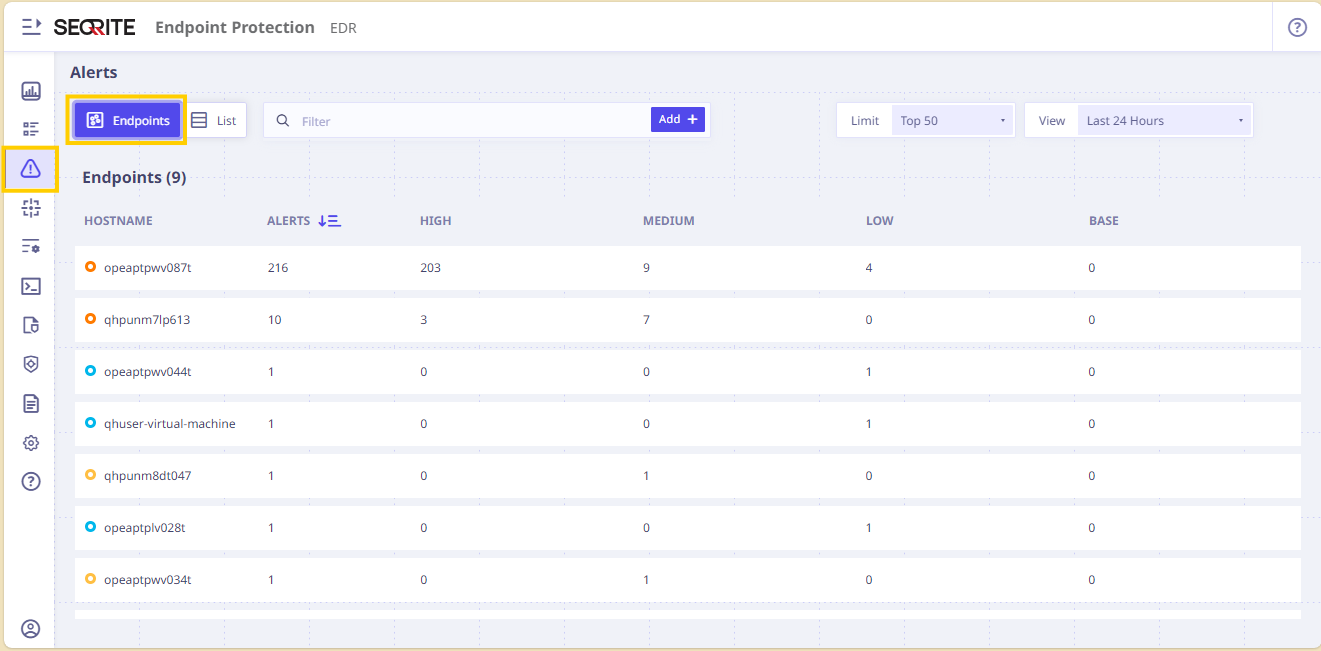
The navigation pane (highlighted in yellow on upper left) lets you navigate to the other pages of the Seqrite EDR portal for Threat Hunting, Rule Builder, Reports, Settings and Help Center. Hover anywhere on the navigation pane to expand the pane and navigate to other pages. The navigation pane displays the name of the logged in user in User Settings on the extreme lower corner besides the zoom control widget.

