This page displays all the activities that different users have performed while accessing the organizational services and applications. This helps the administrator monitor all the activities in Seqrite ZTNA. This information can be filtered and sorted as required.
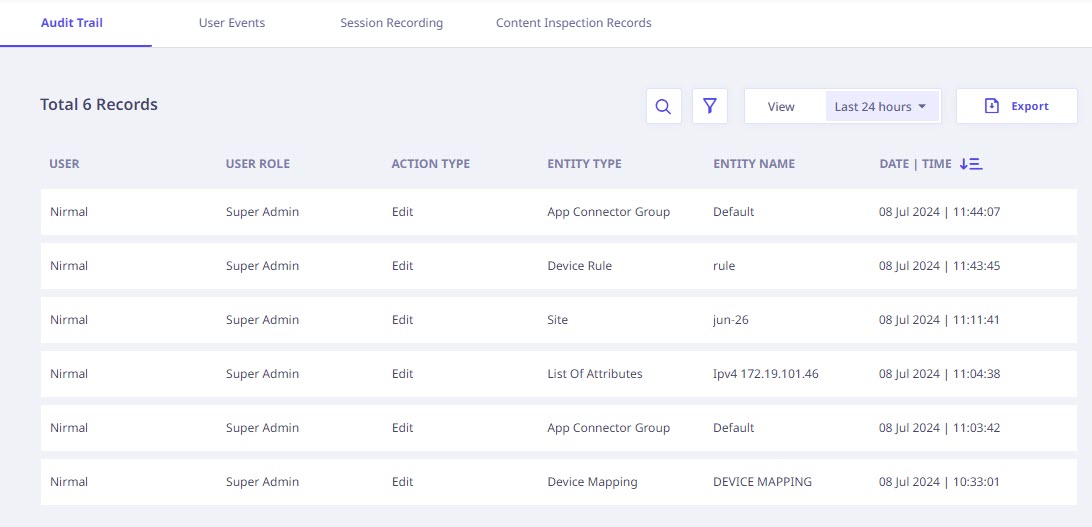
The following information for each activity is displayed on this page.
| Field | Description |
|---|---|
| User | Name of the user. |
| User role | Role of the user in Seqrite ZTNA. |
| Action type | Action taken by the user. |
| Entity type | Entity on which the action was performed. |
| Entity name | Name of the entity. |
| Date/ Time | The date and time at which the action was performed. You can sort the activities in ascending or descending order on this page by clicking this label. |
| Search | To search users by name. |
| Add Filter | To add a filter. To know more, refer the Adding a filter to refine the view section on Visibility page. |
When you click any record, the above information is displayed in the right pane.
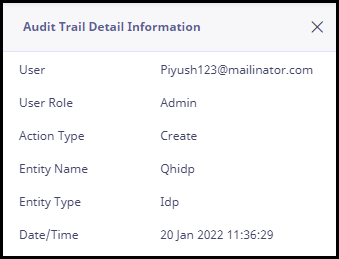
Click the View drop-down menu in upper right corner to view records for particular duration. Now the time duration supports up to last 180 days, under the custom option available in the drop-down. Click the Export CSV button to export the data on screen in CSV format.
User Events
Detailed user login and logout histories are available here for the past month, encompassing both local and external identity providers. For additional details related to users please refer to the Users page.
Session Recording
Session recording activities are listed on this page. For additional information on session recording, please click here.
Content Inspection Records
File transfer activities (uploads/downloads) are listed on this page.
The content inspection log is a critical document that records actions pertaining to content management and security within the system. It includes essential information such as the nature of the action performed (e.g., upload, download), the file name, identification of any viruses present (if applicable), the status of the file (Clean / Infected), and the timestamp indicating when the file was uploaded or downloaded.

