Steps to renewal the certificate for the ADFS IdP
- Add the new certificate on ADFS server certificate management.
- Import the new certificate
- Launch the ADFS management console & select the Relying party trusts
- Now the user can able to login the ZTNA user portal with ADFS IdP
a) Run -> MMC -> Select Certificate -> Computer account -> Local Computer -> Finish
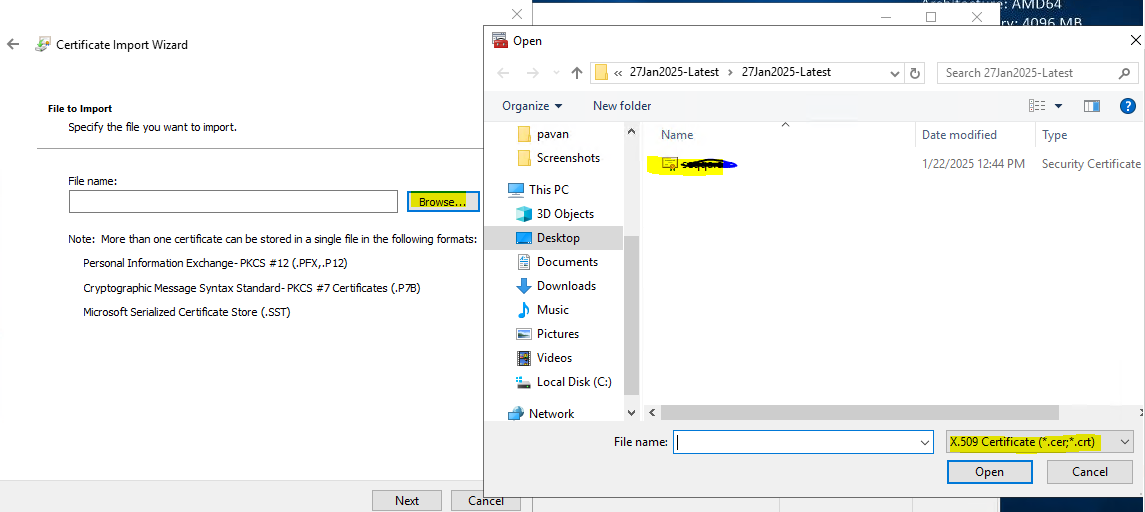
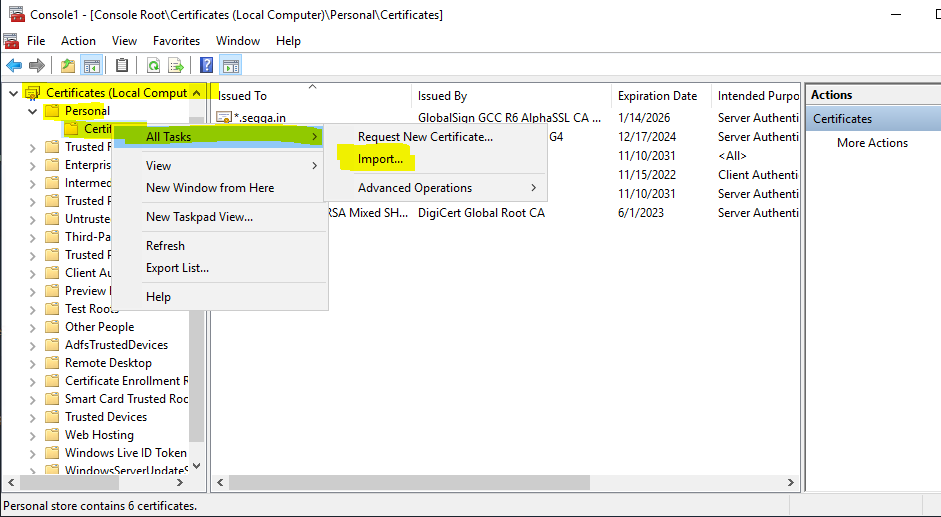
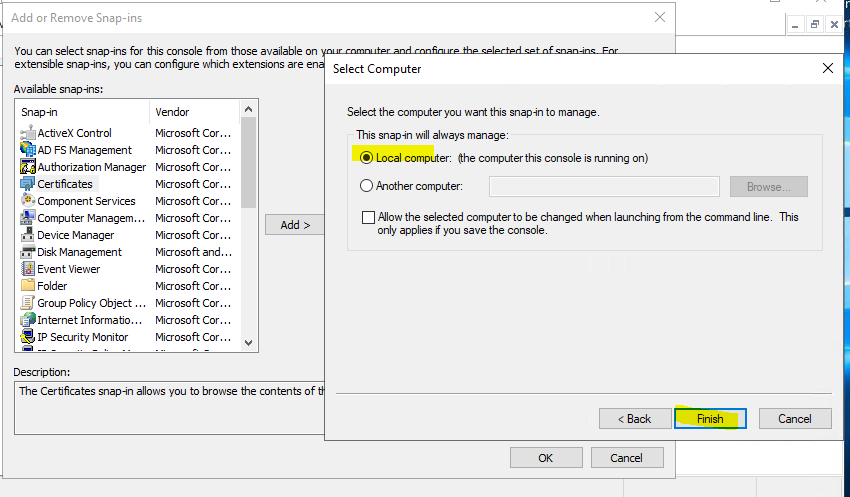
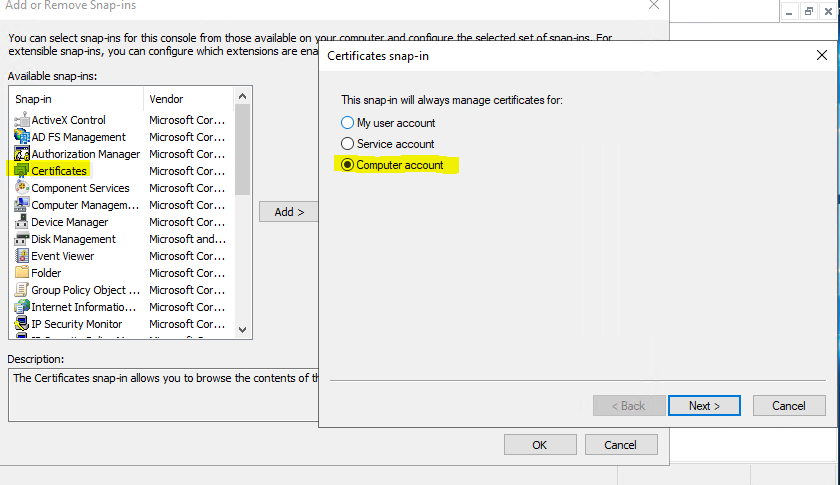
A) Open the properties for the Relying party ( which certificate expired) & navigate to encryption
B) Remove the expired certificate & browse the new certificate and apply
C) Now Navigate to Signature tab, Remove the expired certificate & add the new certificate and apply

