In the deployment wizard, the tenant needs to follow all the steps to configure the access control to their organizational domain and set up the tenant credentials. The complete on-boarding of tenants can be done by performing the following steps.
After the tenant signs up for Seqrite Data Privacy, the Deployment Wizard page opens.
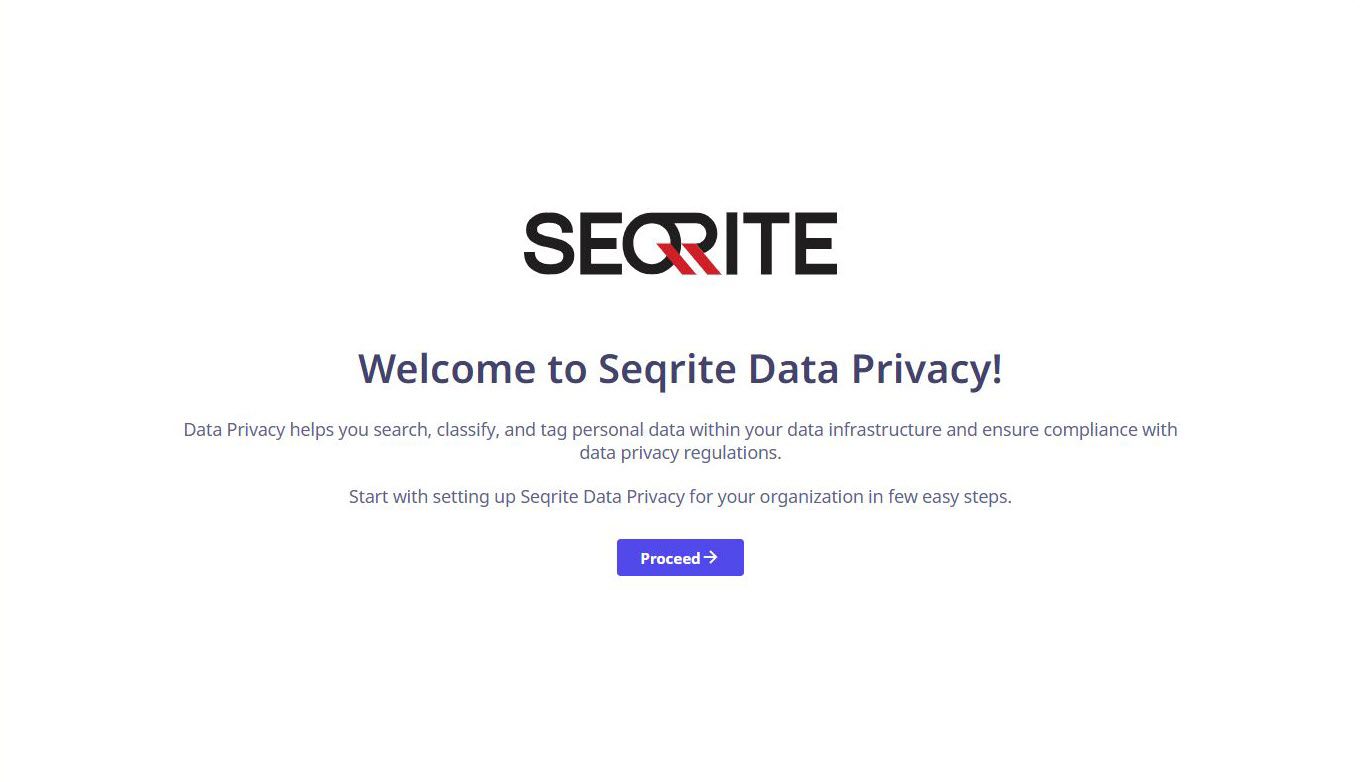
On the welcome screen, click Proceed.
Choosing Deployment Models
This is the first step where the tenant has to select a deployment model as per their organizational need.
Choose the deployment method based on your organizational requirement. Click Continue.
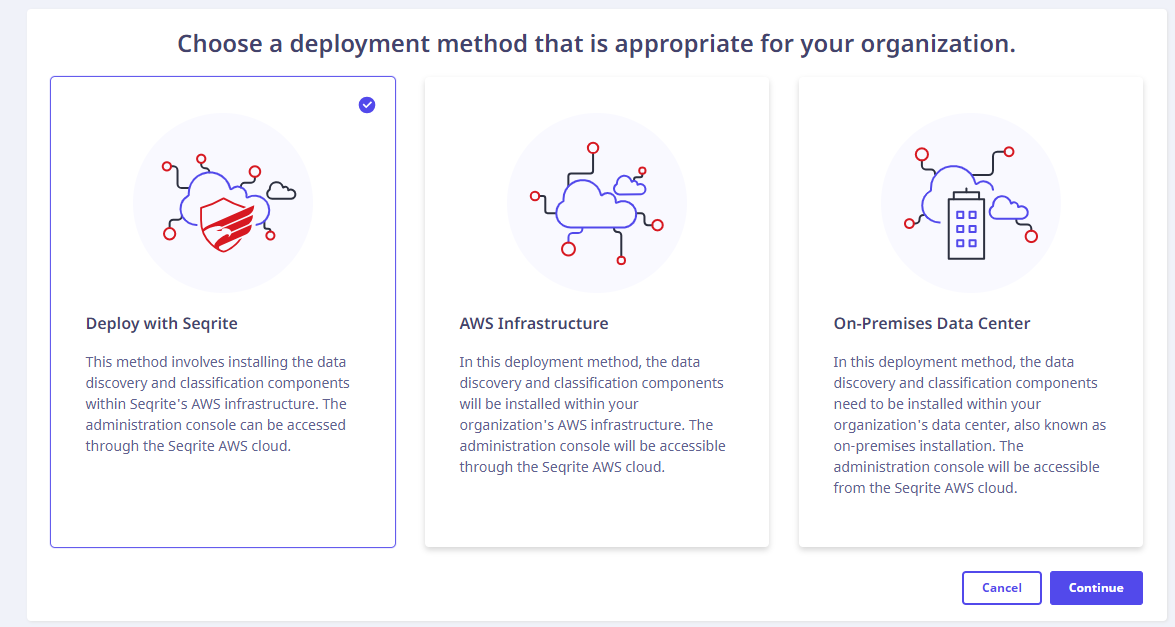
A new page appears. Depending on your selection, there are 3 different ways of deploying Seqrite Data Privacy.

