The Devices Page displays the list of Devices on which the Seqrite Data Privacy Agent is installed, in a tabular format as follows,
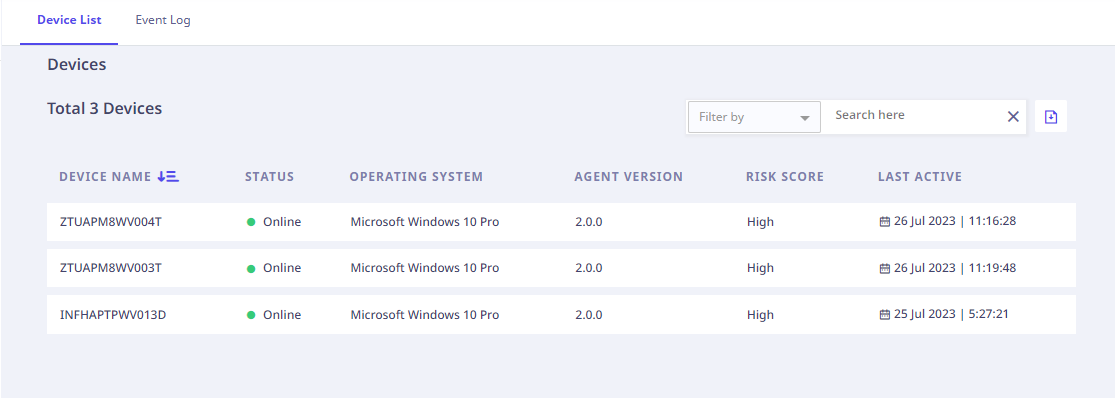
| Column Name | Description |
|---|---|
| Device Name | Device name on which the Seqrite Data Privacy Agent is installed. |
| Status | Device Status – Online/Offline. |
| Agent Status | Seqrite Data Privacy Agent Status – Enabled, Disabled. |
| Operating System | Operating System Edition on the device on which the Agent is installed. |
| Agent Version | Seqrite Data Privacy Agent Version. |
| Risk Score | Privacy Risk Score of an endpoint. (Please refer the Risk Score Section for more details.) |
| Last Active | Seqrite Data Privacy Agent Last Active Timestamp. |
You can search the devices based on following criteria,
- Device Name
- Operating System
- Agent Version
Select the appropriate criteria from the dropdown, the adjacent dropdown gets populated with the corresponding values for the selected criteria.
Select the value from the dropdown, then the matching devices list appears.
To export the device list to an excel file, click Export.
The Event Log Tab displays the list of actions performed on the Seqrite Data Privacy Agent, in a tabular format as follows,
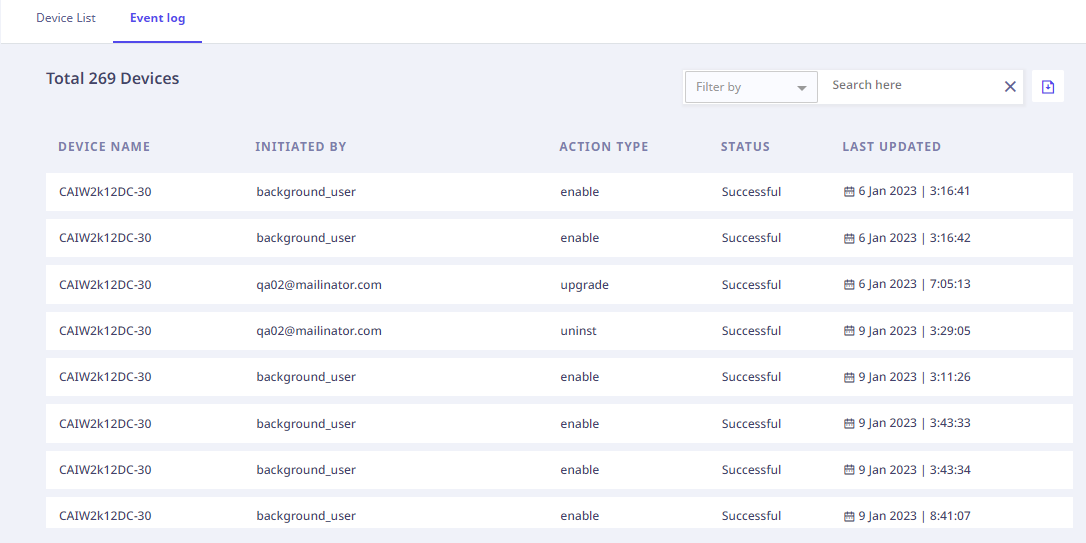
| Column Name | Description |
|---|---|
| Device Name | Device name on which the Seqrite Data Privacy Agent action is performed. |
| Initiated By | Who initiated the Agent action – System/User Name. |
| Action Type | An action performed on the Agent – Uninstall/Upgrade/Enable/Disable. |
| Status | The status of the action taken against the Agent Pending/Successful/Cancelled/Fail/Expired. |
| Last Updated | Action and Status change Timestamp. |
You can search the devices based on following criteria,
- Device Name
- Initiated By
- Action Type
- Status
Select the appropriate criteria from the dropdown, the adjacent dropdown gets populated with the corresponding values for the selected criteria.
Select the value from the dropdown, then the matching devices list appears.
To export the action logs to an excel file, click Export.
In the action logs list, each action log record is clickable. On clicking, the right panel appears and shows the following details,
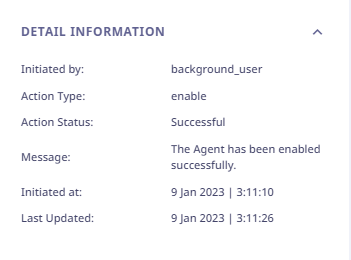
Risk Score
The Risk Score indicates criticality of a device based on the number of classified data records found on the device.
The default privacy Risk Score model for a device or endpoint is as follows.
| Endpoint Privacy Risk Score | No. of Classified Data Records | No. of Classified Data Records |
|---|---|---|
| Lower Limit | Upper Limit | |
| Very Low | – | 100 |
| Low | 101 | 500 |
| Medium | 501 | 1000 |
| High | 1001 | 5000 |
| Critical | 5001 | – |
A Risk Score is of Very Low indicates an endpoint with a lower number of classified data records, ranging from 0 to 100.
A Risk Score is of Critical indicates an endpoint with a larger number of classified data records, exceeding 5001.

