Upgrading Workspace Agent app is very important as it includes bug fixes, new security measures, and enhanced user experience.
To upgrade Workspace App to the current version available, follow these steps.
Step 1
Open the Workspace App and take a backup of all important data, if present or stored inside the Workspace app.
To take backup of the data, use email. Attach the important files and send them as attachment.
Step 2
After taking the backup, send an “Uninstall Workspace” command from the Seqrite mSuite console to the device.

The “Uninstall Workspace” command reaches to the device. Execute the command. Workspace App will get uninstalled from the device.
Step 3
You must initiate the enrollment process with Workspace afresh for the new version.
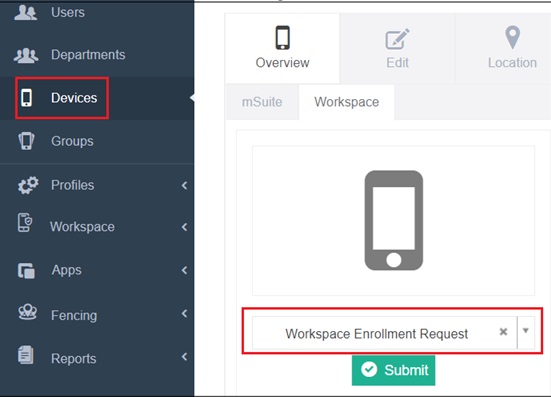
To complete the enrollment process, follow the Step 4 and Step 5 mentioned in the Workspace Enrollment Guide section https://docs.seqrite.com/docs/seqrite-emm/self-help/workspace-enrollment-guide/

