SEQRITE Managed Security Service Portal or MSSP is a web-based portal. SEQRITE MSSP empowers managing multi-tenant SEQRITE HawkkEye deployments with any combination of SEQRITE products including SEQRITE EPS Cloud, SEQRITE mSuite, HawkkProtect, HawkkScan, and HawkkHunt.
SEQRITE HawkkEye enables to integrate any of the SEQRITE products including SEQRITE EPS Cloud, SEQRITE mSuite, HawkkProtect, HawkkScan, and HawkkHunt.
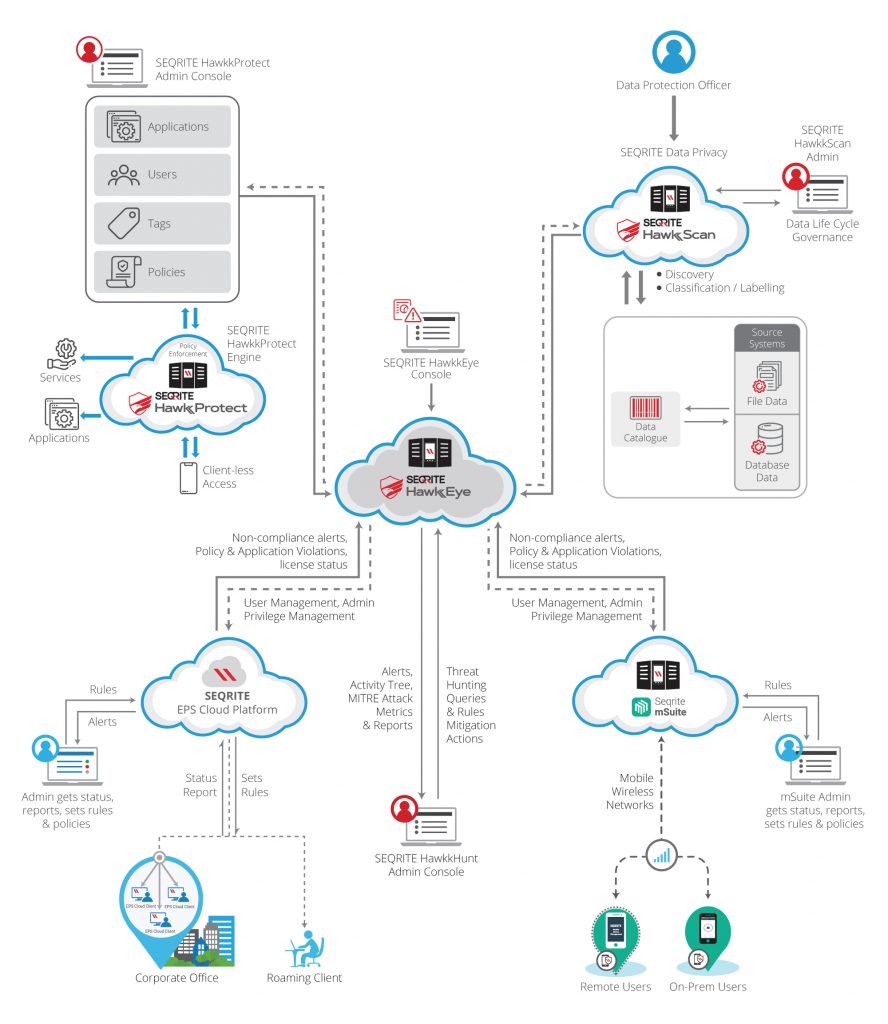
SEQRITE MSSP portal displays dashboards for Seqrite HawkkEye and Seqrite CMS. When you log on to the SEQRITE MSSP portal, the dashboard for HawkkEye appears by default. The HawkkEye Dashboard displays current status on various situations such as the number of the sites listed until now, all the activated licenses, the sites that need immediate attention, the licenses that are expiring soon, the licenses that are under certain SEQRITE MSSP editions, and so on.
SEQRITE MSSP HawkkEye Dashboard
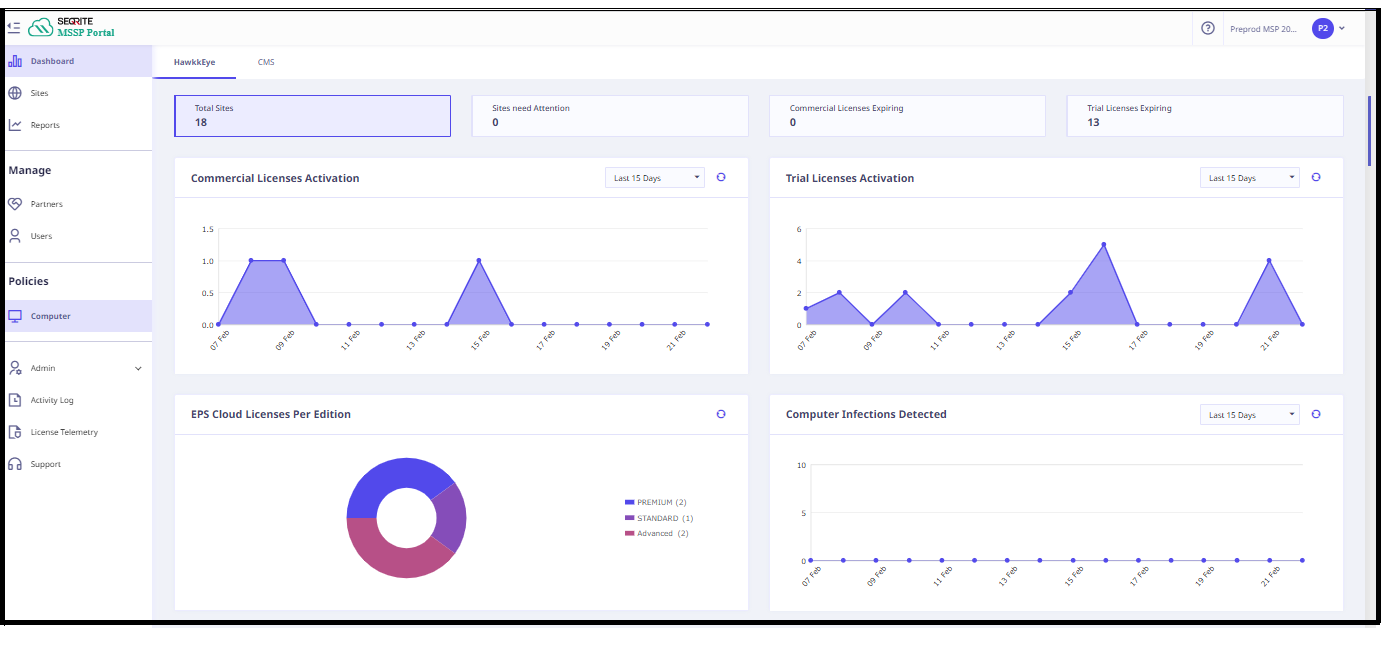
The following table describes the features of SEQRITE MSSP HawkkEye displayed on dashboard.
| Features | Description |
|---|---|
| Total Sites | Displays the total number of active commercial sites. |
| Sites Need Attention | Displays which sites need attention to fix the issue. To see the details, click on the link under the feature. |
| Commercial Licenses Expiring | Displays the number of commercial licenses that are going to expire in about 7 days. To see the details, click on the link under the feature. |
| Trial Licenses Expiring | Displays the number of trial licenses that are going to expire in about 7 days. To see the details, click on the link under the feature. |
| Commercial Licenses Activation | Displays the number of commercial licenses that have been activated in the last 7, 15, or 30 days. To see the details, click on the link under the feature. |
| Trial Licenses Activation | Displays the number of trial licenses that have been activated in last 7, 15, or 30 days. To see the details, click on the link under the feature. |
| EPS Cloud Licenses Per Edition | Displays the number of active commercial licenses under different editions. |
| Computer Infection Detected | Displays if any infection has been detected. You can see infection detected in the last 7, 15, and 30 days. |
SEQRITE MSSP CMS Dashboard
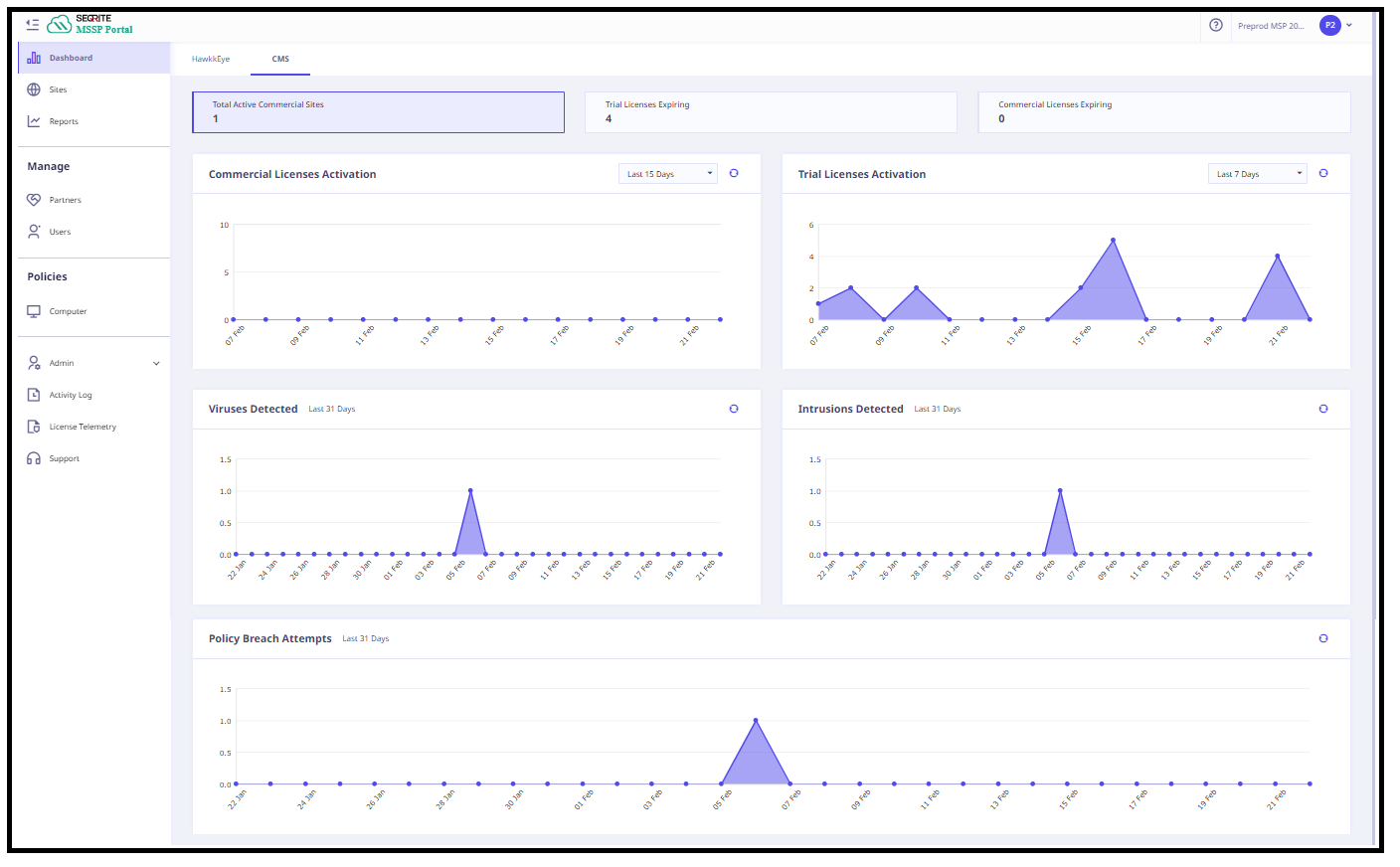
The following table describes the features of SEQRITE MSSP CMS displayed on dashboard.
| Features | Description |
|---|---|
| Total Active Commercial Sites | Displays the total number of active commercial sites. |
| Trial Licenses Expiring | Displays the number of trial licenses that are going to expire in about 7 days. To see the details, click the tab. |
| Commercial Licenses Expiring | Displays the number of commercial licenses that are going to expire in about 7 days. To see the details, click the tab. |
| Commercial Licenses Activation | Displays the number of commercial licenses that have been activated in the last 7, 15, or 30 days. To see the details, click the tab. |
| Trial Licenses Activation | Displays the number of trial licenses that have been activated in last 7, 15, or 30 days. To see the details, click the tab. |
| Viruses Detected | Displays the count of viruses detected over the last 31 days. |
| Intrusions Detected | Displays the count of intrusion attempts over the last 31 days. |
| Policy Breach Attempts | Displays the count of policy breach attempts over the last 31 days. |

