The Device Page displays the list of Devices in a tabular format on which the Agents for the Hawkk Products are installed as follows,
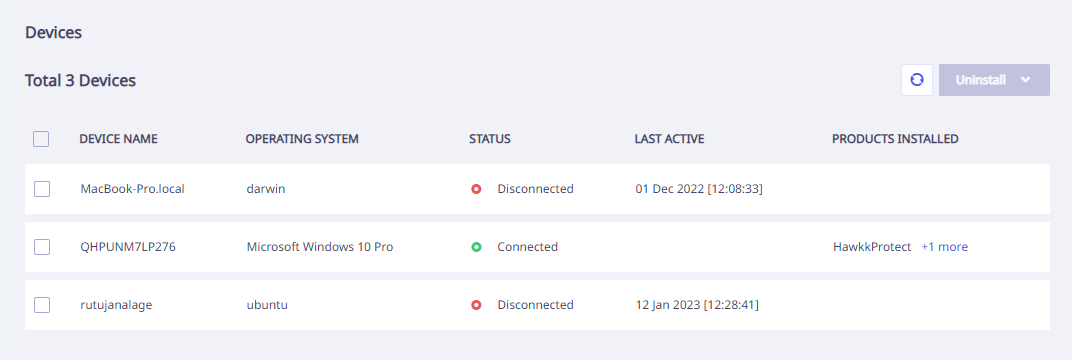
The Device list shows the following details related to the devices,
| Column Name | Description |
|---|---|
| Device Name | Device name on which the HawkkAgent has been installed. |
| Operating System | Operating System Name (Windows/Linux/MAC). |
| Status | Status of the HawkkAgent (Registered). |
| Is Connected | HawkkAgent status (Connected/Disconnected). |
| Last Active | HawkkAgent last active timestamp. |
| Products Installed | Name of the installed Hawkk-Product. |
When you click any device from the list, the above information is displayed in the right panel along with the Uninstall option as follows,
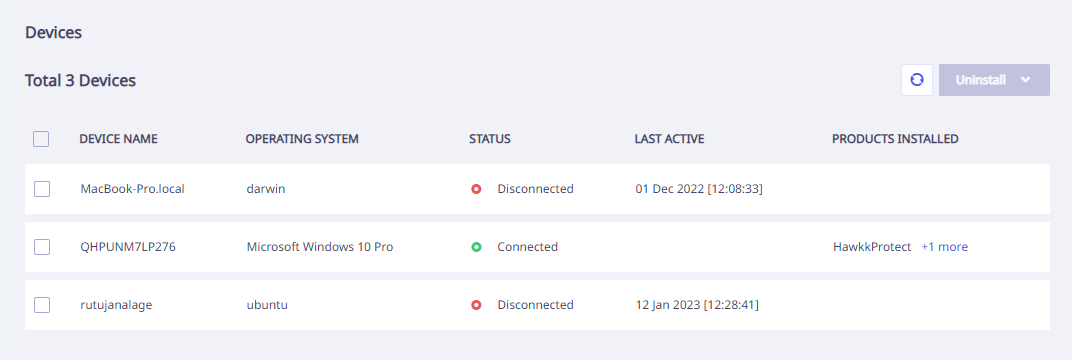
The Administrator can uninstall the Hawkk-Products from two places,
- from the Device List, by selecting the device and clicking Uninstall, followed by selecting the respective Hawkk-Product.
- from the Device Detailed Information right panel by clicking Uninstall, followed by selecting the respective Hawkk-Product.
Multiselect uninstall is also possible.

