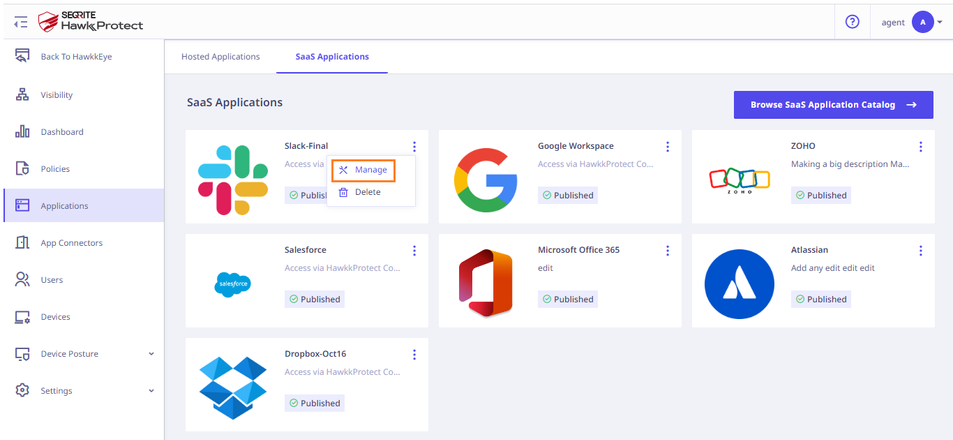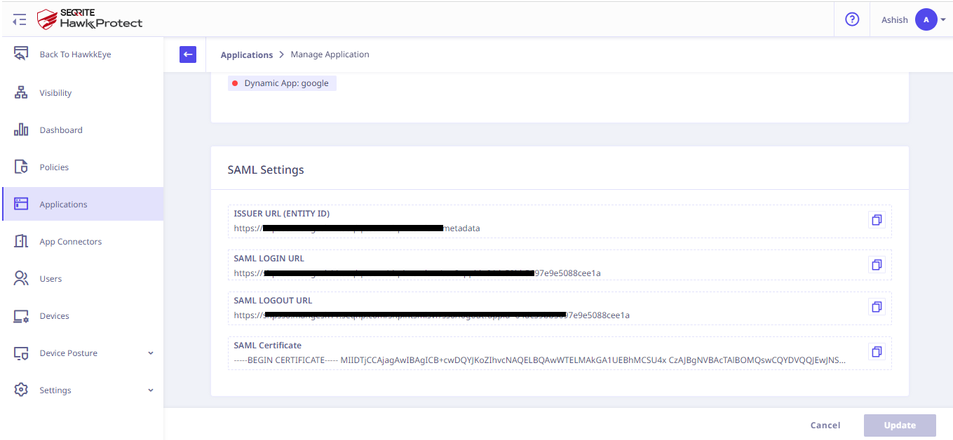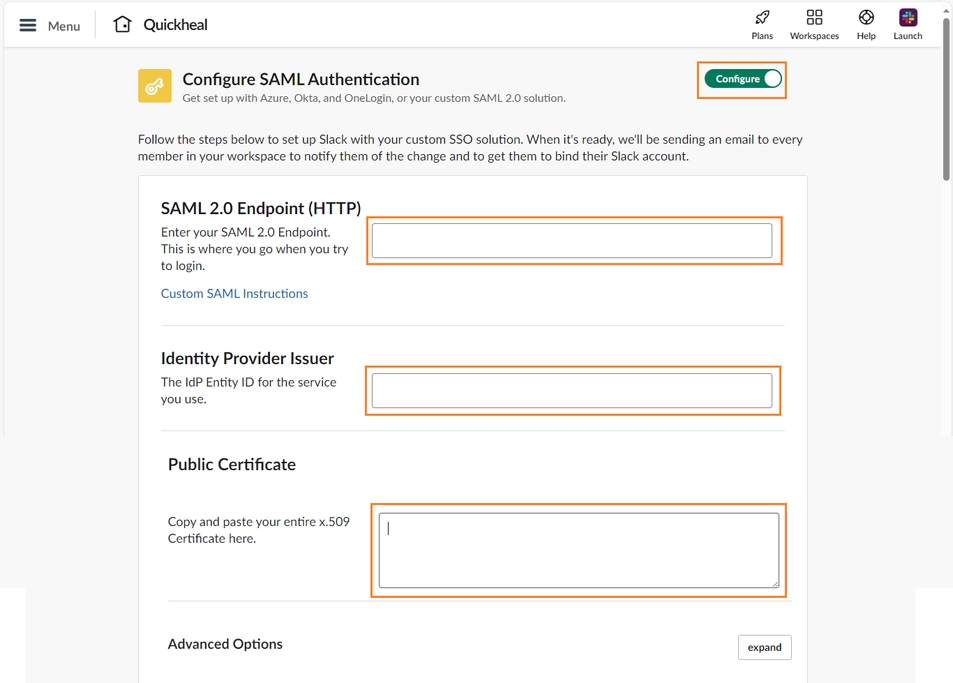The purpose of this document is to provide instructions on how to configure and manage Slack to enable SAML integration.
1. Adding the SaaS application to Seqrite ZTNA
To add the SaaS application, follow these steps:
- Log into Seqrite ZTNA admin console.
- Navigate to the Applications section.
- Navigate to the SaaS Applications tab and click.
- To add Slack application click Browse SaaS Application Catalog.
- Click Add + of Slack application card.
- Enter the Application Name. Provide the Application Description and Logo, if any.
- Select the following checkboxes as appropriate to control access from managed laptops, desktops, or mobile devices.
- Allow access from registered Seqrite ZTNA-compliant devices:
Only users with registered Seqrite ZTNA-compliant devices (on which the Seqrite ZTNA agent is installed and active), including desktops and laptops, can access the applications. - Allow access from Seqrite Workspace:
Mobile users are able to access applications only through the Workspace. To know more about accessing SaaS application through Seqrite Workspace, see Seqrite EMM Documentation.
Note: iOS is not supported, iOS users can access applications outside the Workspace also. - Click Add to add the application.
- Allow access from registered Seqrite ZTNA-compliant devices:
2. Configure domain federation for Slack
To configure domain federation for Slack, follow these steps:
- Log in to the Slack admin console, Click on your company name in the left-hand side menu, then go to Settings & administration → Workspace settings.
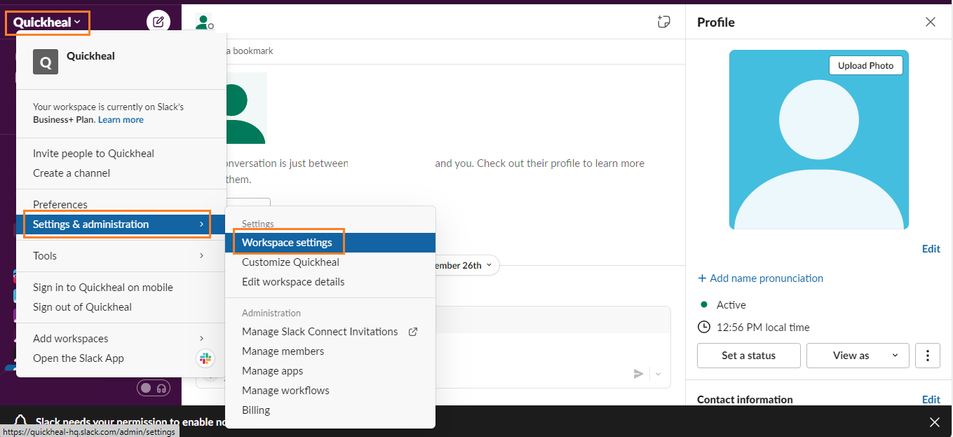
- Navigate to the Authentication tab and select Change Settings of SAML Authentication Settings.
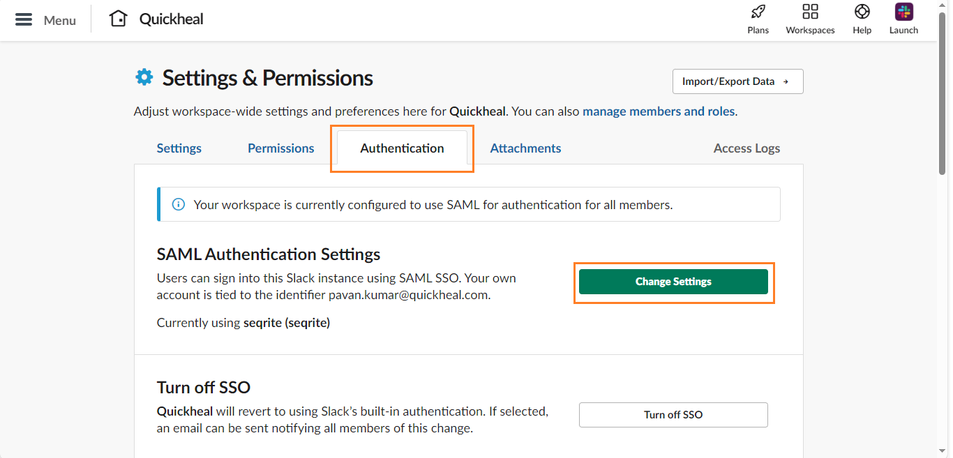
- Access the Seqrite ZTNA Admin Console. Navigate to Applications → SaaS Applications. Click on the Manage option of the Slack application. Copy the Login URL, Logout URL, and Certificate from the Seqrite ZTNA Slack application. Paste them into the SAML Authentication configuration of Slack. Save the configuration to apply settings. Refrain from modifying advanced options.