Seqrite Endpoint security has a web-based graphical console that displays the current status of the health of endpoints and highlights critical security situations that need immediate attention.
When you log on to the Seqrite Endpoint Security console, the Home page is displayed by default. The options that appear on the console are as follows:
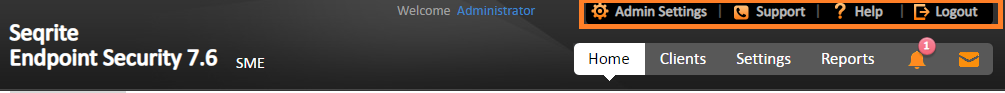
The menu bar on the upper-right corner, highlighted in yellow, includes the following options that are common to all pages:
| Menus | Description |
|---|---|
| Admin Settings | Helps you configure the settings related to the features, such as Server and Endpoints. |
| Support | Helps you find out all the support options that Seqrite provides. |
| Help | Includes the Help file that provides information about all the features, how they work, and how to configure them. |
| Logout | With this button, you can log out from the current session. |
Product name:
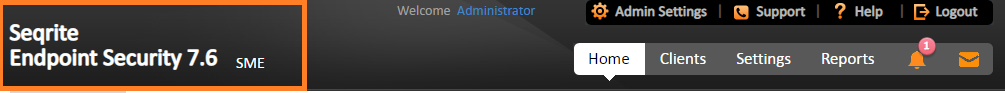
The product name section includes the following:
| Menu | Description |
|---|---|
| Product Name and Version | Displays the product name and its current version. The edition name is also displayed. |
Tabs:
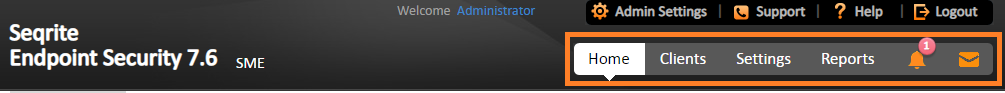
The user interface of the Web console also includes the links to the following pages:
| Pages | Description |
|---|---|
| Home | Helps you visit the Home page, which is the Seqrite Endpoint Security Dashboard. |
| Clients | Helps you configure the settings related to Endpoint Status and Endpoint Action. |
| Settings | Helps you configure the settings related to Endpoint Settings and Schedule Settings. |
| Reports | Helps you generate reports on all the features that you need. |
| Alerts (Bell icon) | Displays alert messages for the following critical situations: · Update Manager not updated · License expired · License limit exceeded · License about to expire · New service pack available · SMS credit limit has been reached to maximum |
| Messenger | Displays the messages related to security information, new service pack released, new SEPS version released etc. |
Ribbon
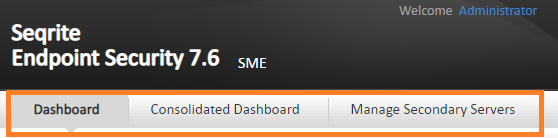
The ribbon on the Web console includes the tabs to the following pages.
If the EPS server is not connected to any Secondary Server, Consolidated Dashboard and Manage Secondary Servers tabs are not visible.
| Pages | Description |
|---|---|
| Dashboard | Helps you visit the Home page, which is the Seqrite Endpoint Security Master Server Dashboard. |
| Consolidated Dashboard | Helps you visit the Home page, which is the consolidated Dashboard of Seqrite Endpoint Security Master Server and Secondary Servers. |
| Manage Secondary Servers | Helps you visit the page, to manage all the Secondary Severs. |
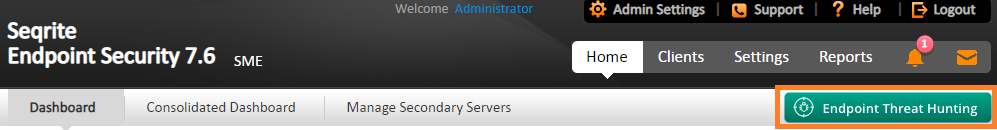
| Page | Description |
|---|---|
| Endpoint Threat Hunting | Helps you to go to Endpoint Threat Hunting (ETH) page. This is an additional feature of Seqrite EPS. You can search MD5, SHA1, and SHA256 hash types of suspicious files. This feature is functional only if the ETH server has been added and configured. To add ETH Server, see Endpoint Threat Hunting Server. |

